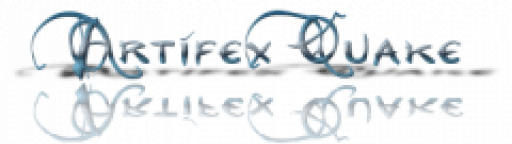For anyone wondering how to use the Quake3e binary to play OpenArena, here’s how to do it on Windows
Follow these steps:
- Download Open arena 0.8.8 form here.
- Download latest Quake3e binaries here.
- Copy all the Quake3e binaries into your OpenArena folder.
- Create a shortcut for your preferred Quake3e binary — I highly recommend
quake3e-vulkan.exe. - Right‑click the shortcut and select Properties. In the Target field, add:
+set fs_basegame baseoa +set protocol 71-compat.
Your command line should look similar to this:
C:\Users\YourName\Desktop\openarena-0.8.8\quake3e-vulkan.x64.exe +set fs_basegame baseoa +set protocol 71-compat.
Voilà! Now you can enjoy all the Quake3e features in OpenArena. 🙂